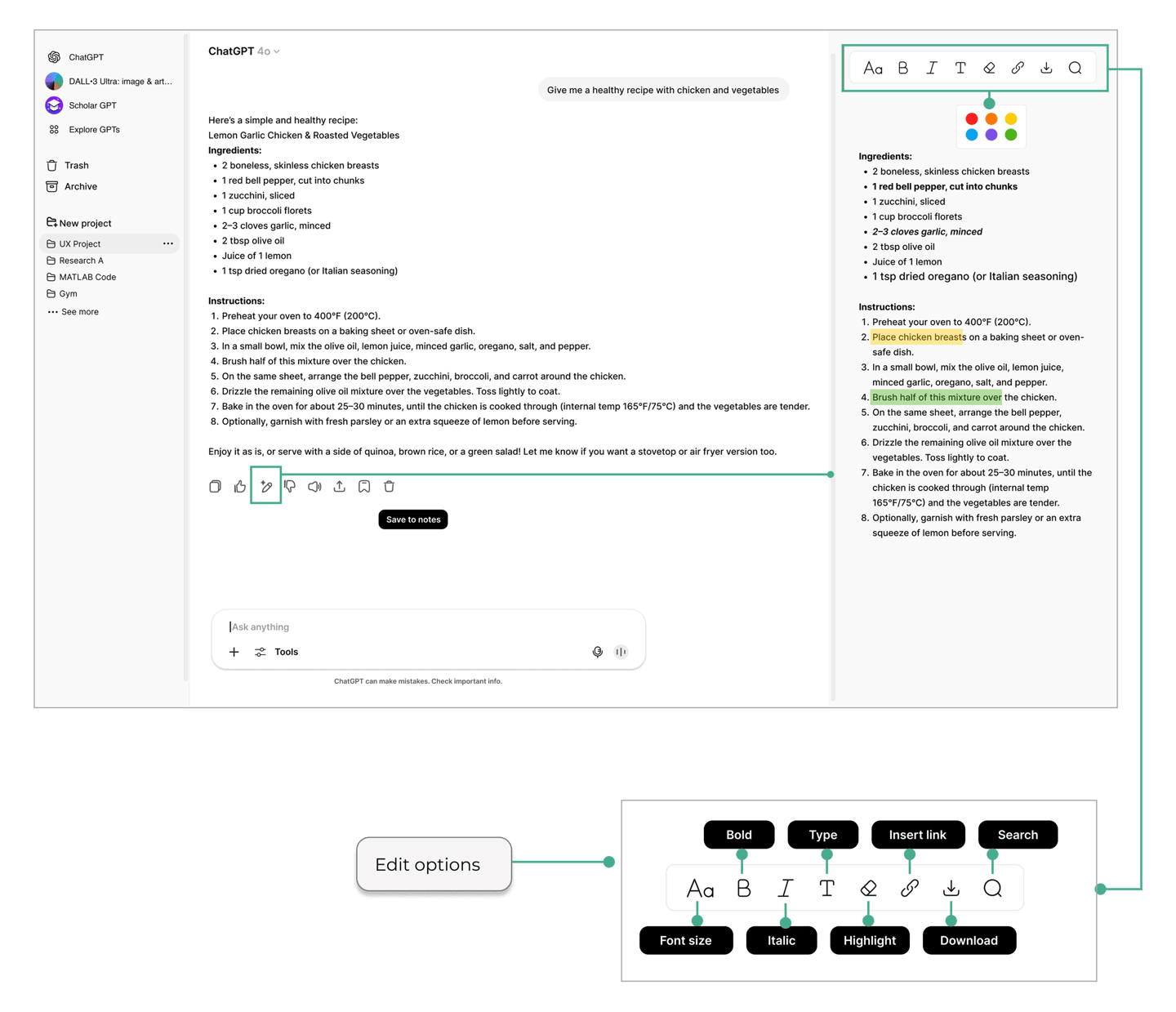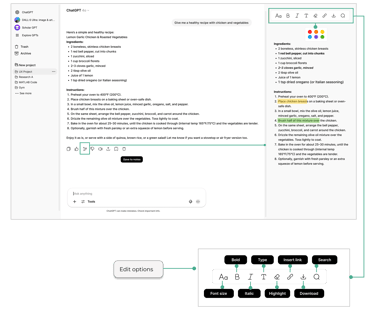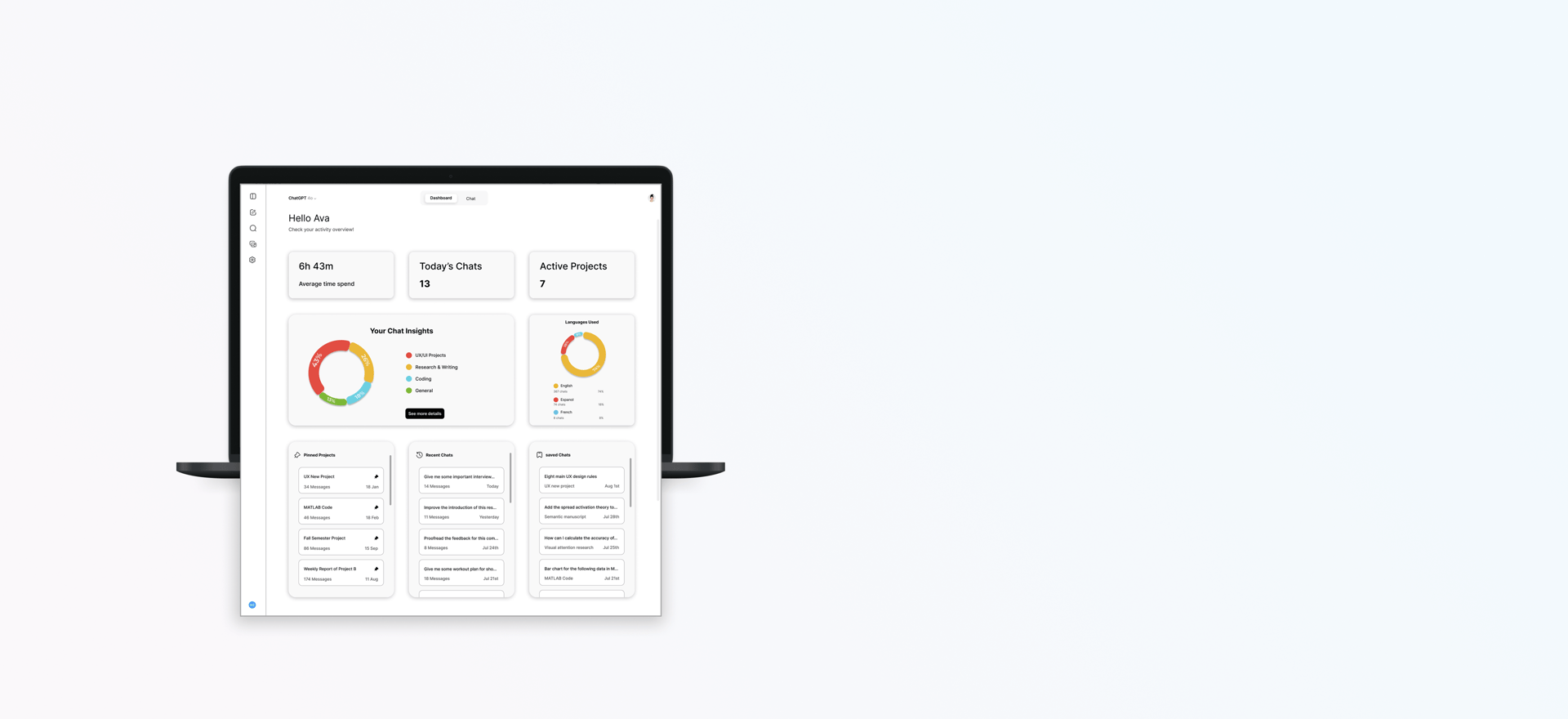
Making it easier to manage, search, and resume chats in ChatGPT
What is the problem?
ChatGPT users often struggle to manage and revisit multiple conversations, especially when using the tool for ongoing tasks or long-term projects.
AI tools like ChatGPT have become deeply integrated into our daily routines, from quick recipe ideas and workout tips to complex research help, writing support, and coding assistance. As users rely more heavily on AI to assist with a wide range of tasks, the conversations they have with these tools become more valuable, and more numerous. However, users still have some problems:
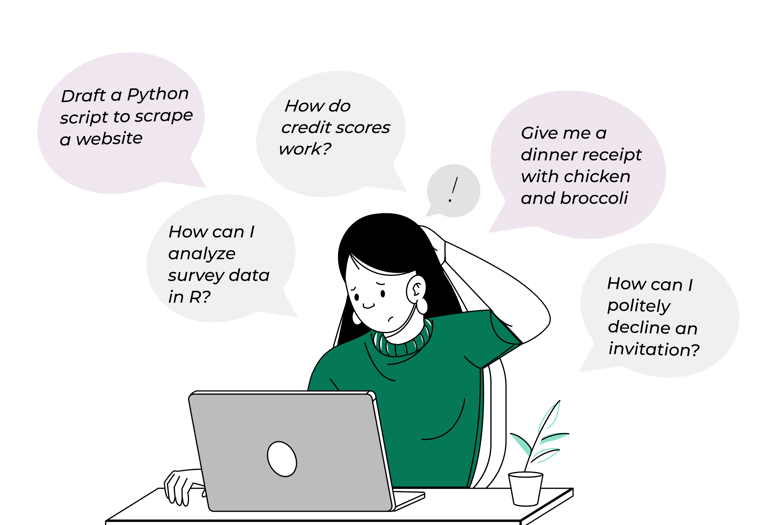
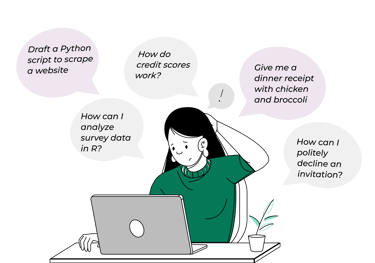
Understanding users’ core needs
ChatGPT Is Great For Thinking, but Poor for Tracking: The Organizational Limits of ChatGPT
To understand the frustrations users experience with ChatGPT, we began by analyzing comments from the OpenAI Community forums, Reddit, and other online platforms.
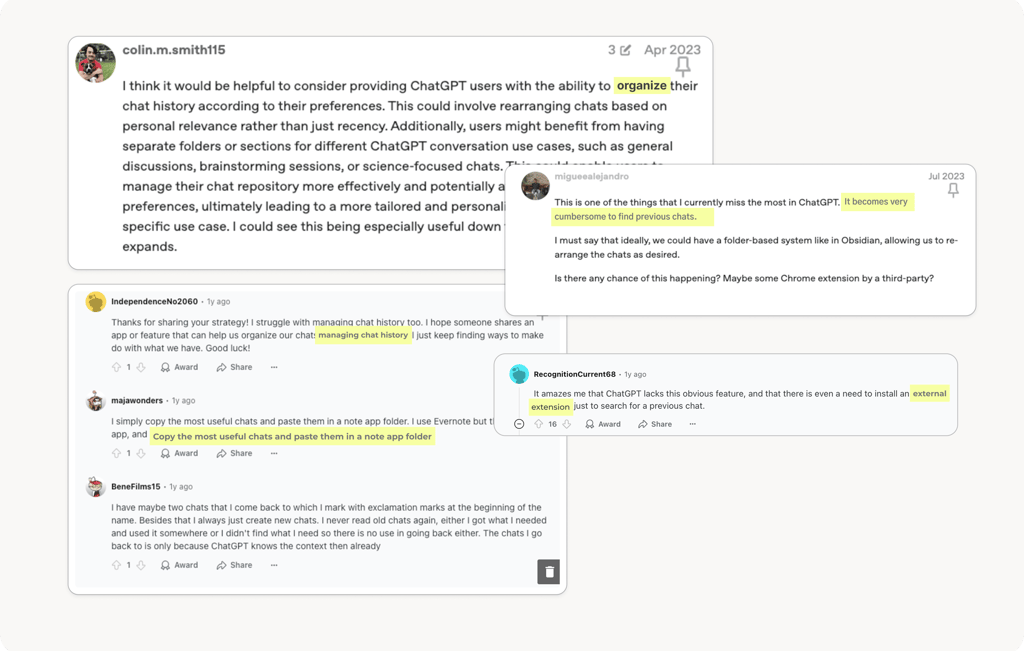
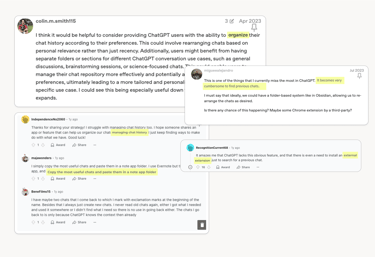
INTERVIEW
To better understand user behavior and pain points, we interviewed with 7 ChatGPT users over Zoom.We asked participants to share their screens. This allowed us to see firsthand how they navigate the platform, manage multiple conversations, and attempt to find or resume past chats.
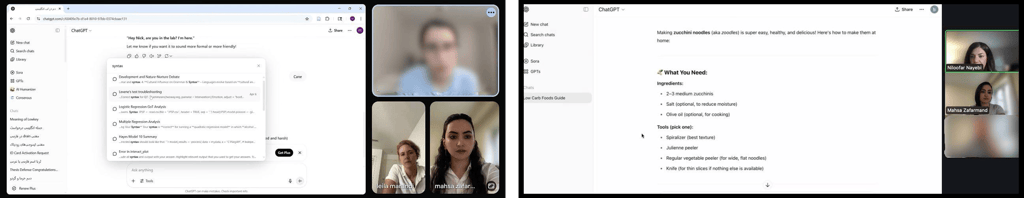
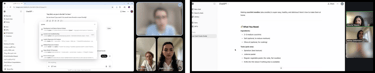
From the interviews, we uncovered several insights:
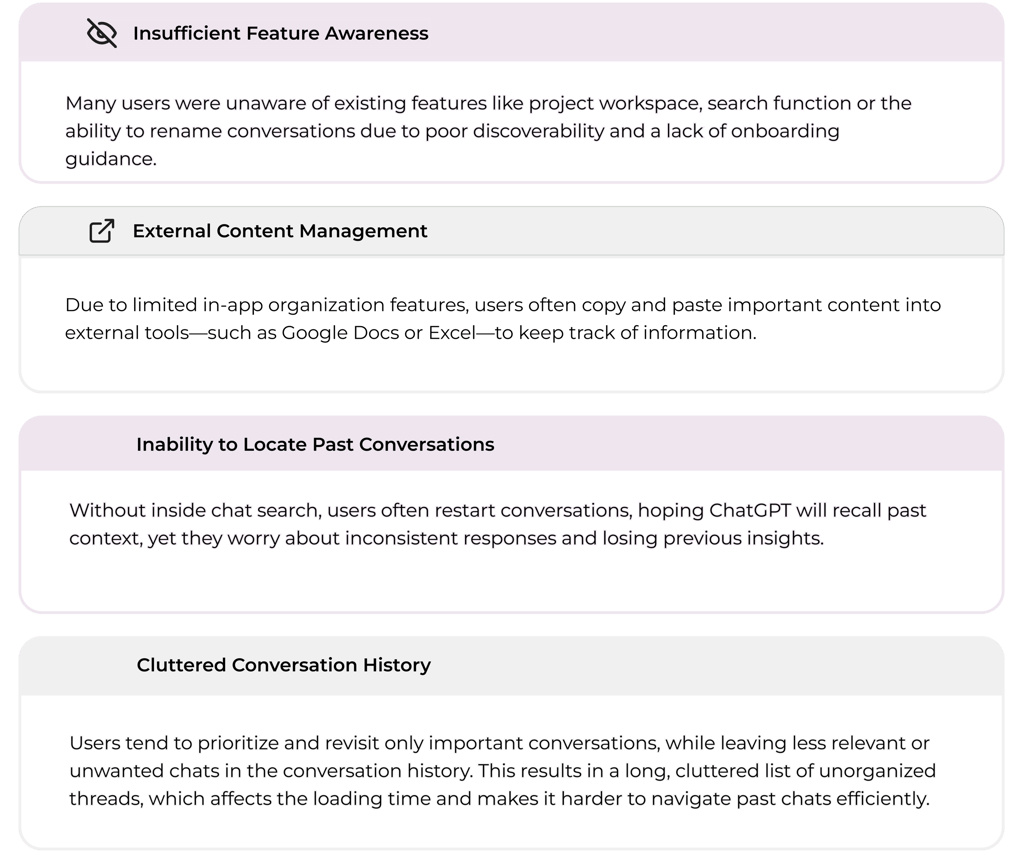
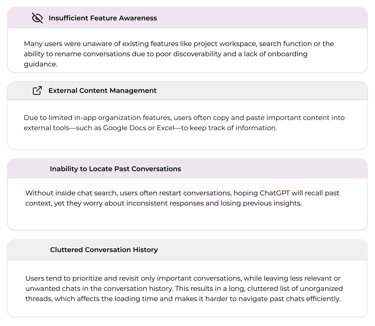
What users say:
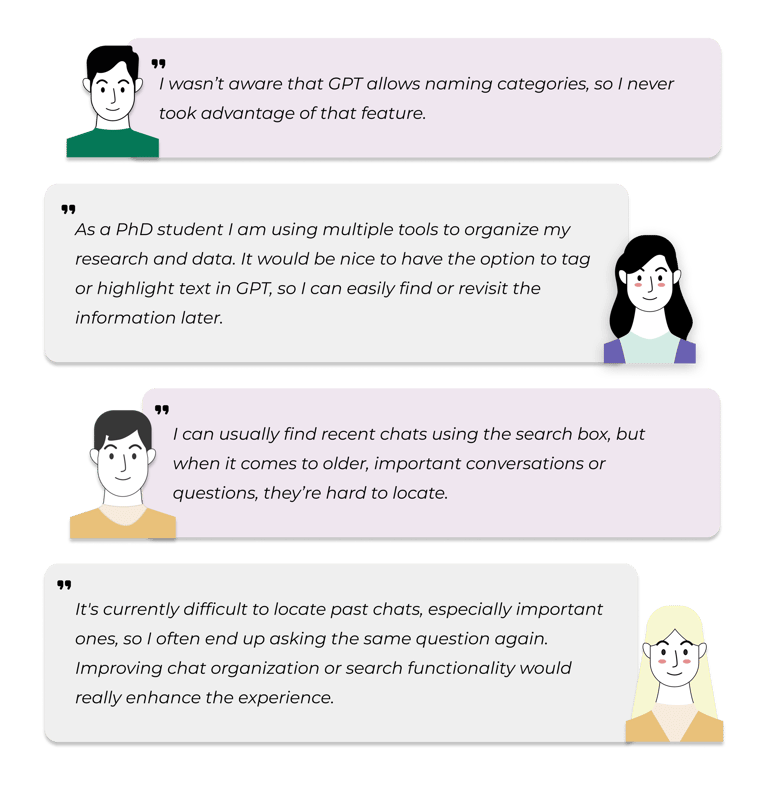
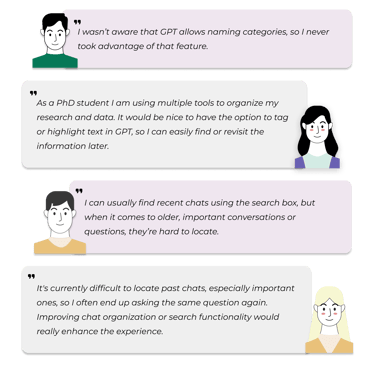
Identifying User Types
We categorized users into two key profiles based on their needs and motivations:
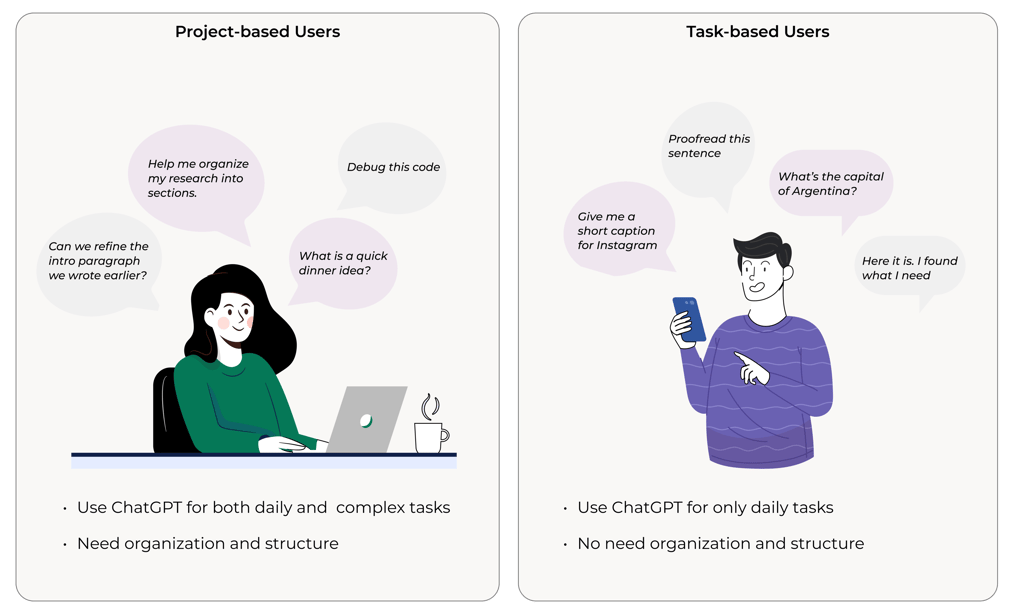
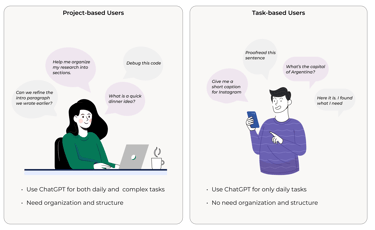
⚡Project-based users who use ChatGPT for both simple and complex tasks, face a clear need for better structure and organization.
📌 We identified project-based users as our core audience, given their need for structured, long-term, continuous interaction with ChatGPT.
🟢 Let’s pause for a moment and see how users organize their digital files in practice:
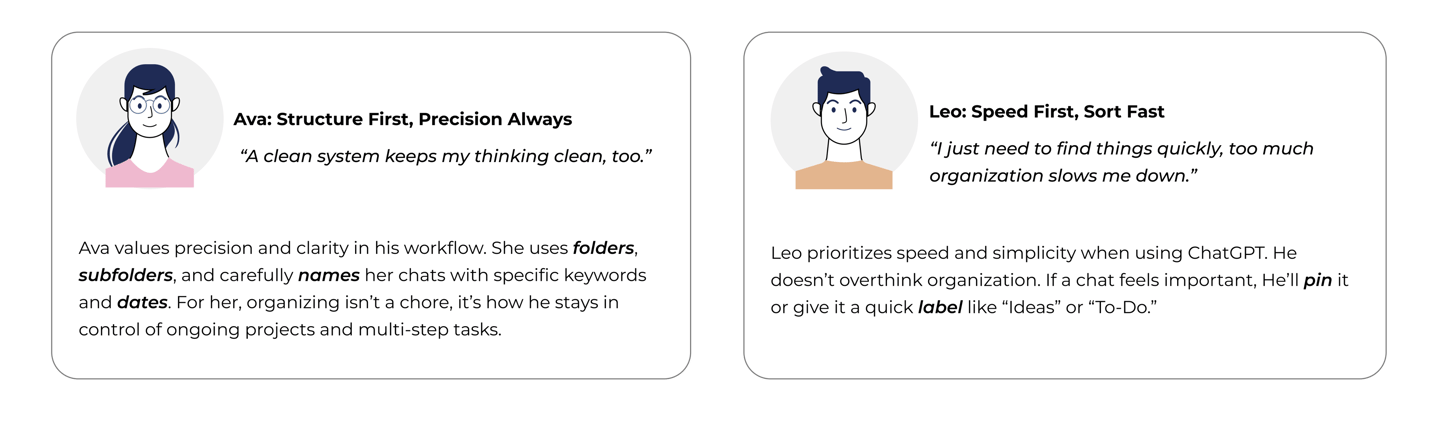

COMPETITIVE ANALYSIS
All AI Chatbots Recognize the Importance of History, but How Do They Handle It?
We analyzed leading AI tools in the market such as Gemini, Claude, Grok and ChatGPT to explore how they support users in organizing their chat histories.
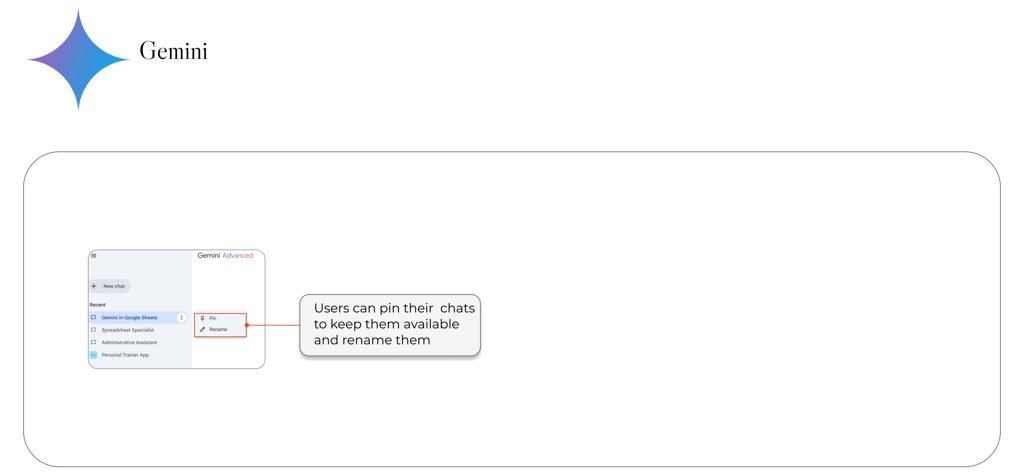
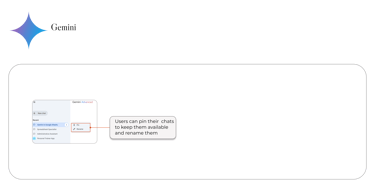
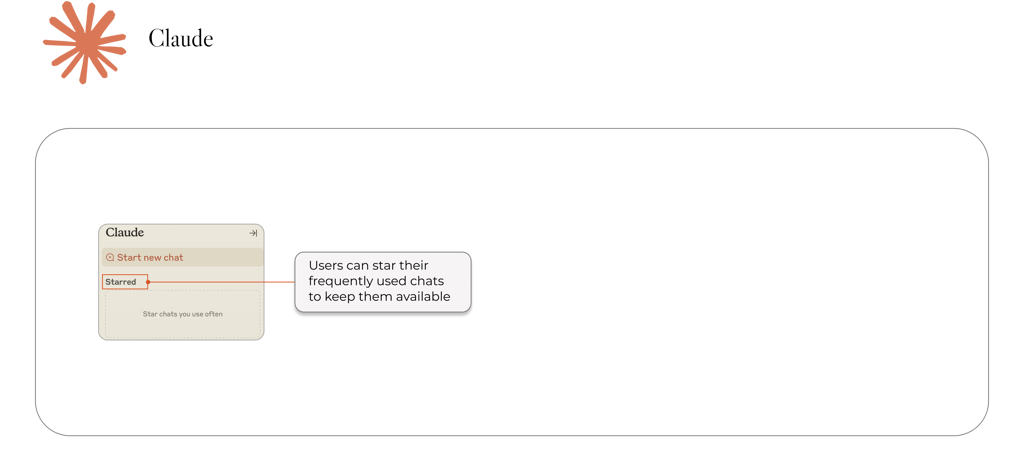

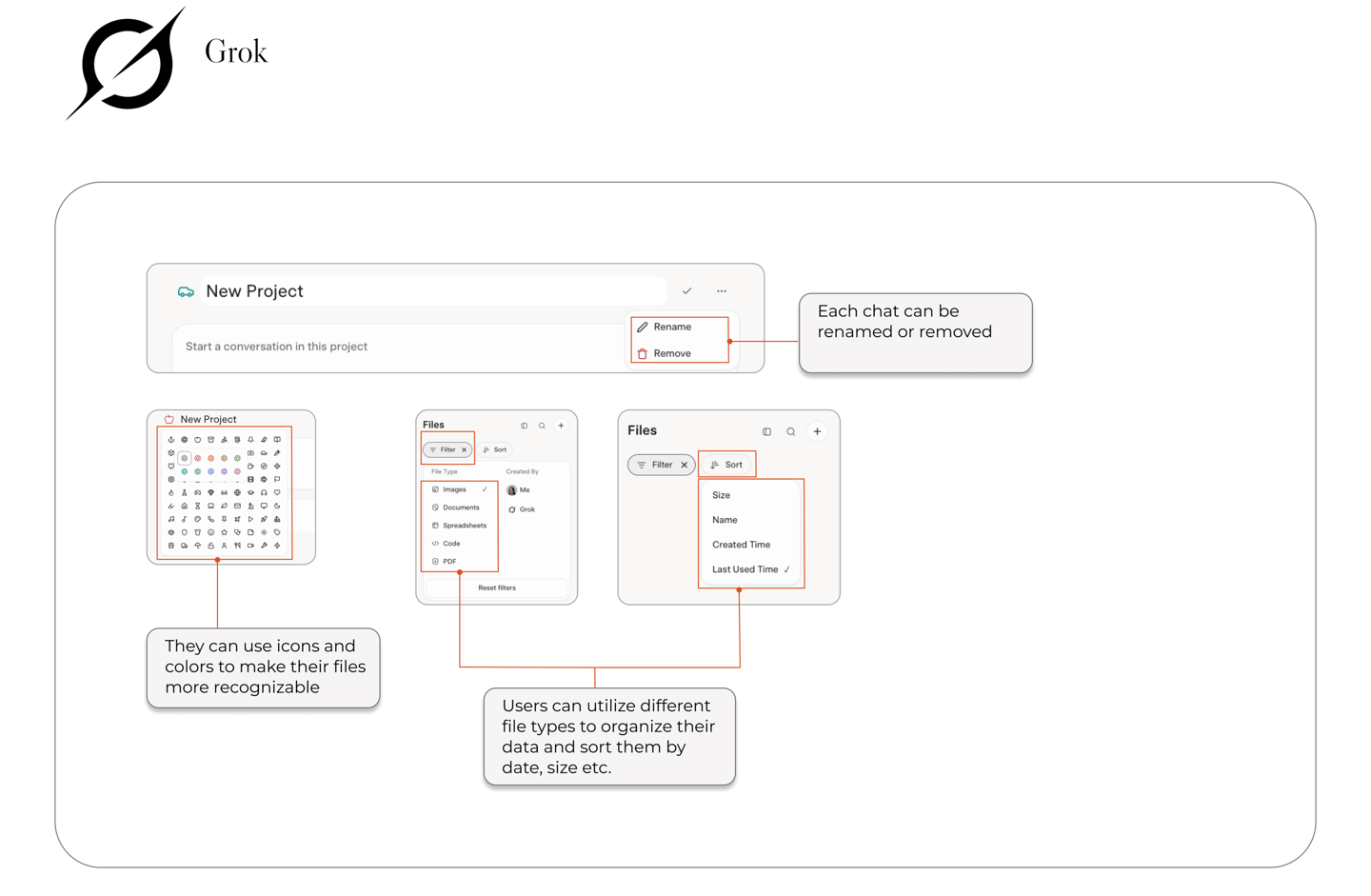
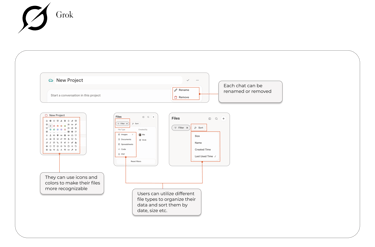
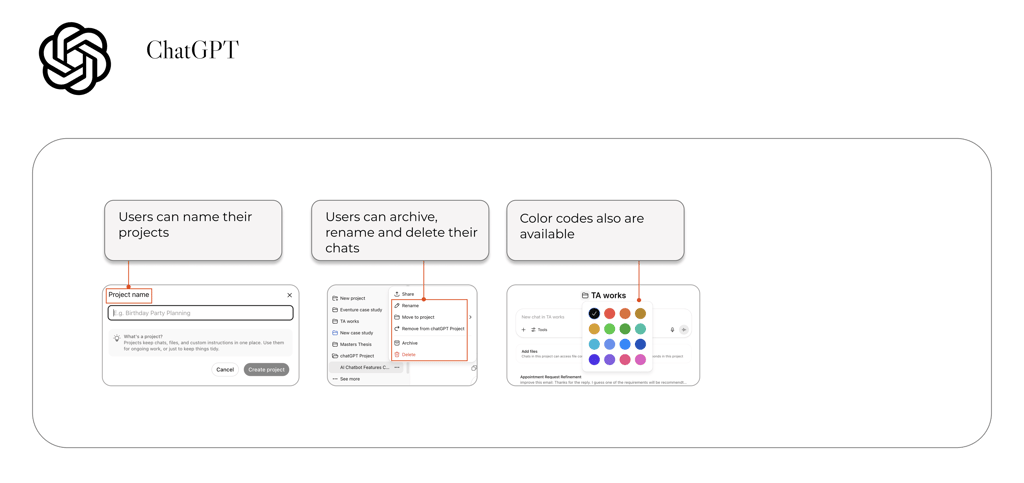

🔴 Despite these features in ChatGPT, many users are unaware of them or do not use them effectively.
💡AI chats are evolving, and as the leader, ChatGPT needs to lead the way. Yet key user challenges remain.
STORYBOARD
A Day in the Life of a ChatGPT User
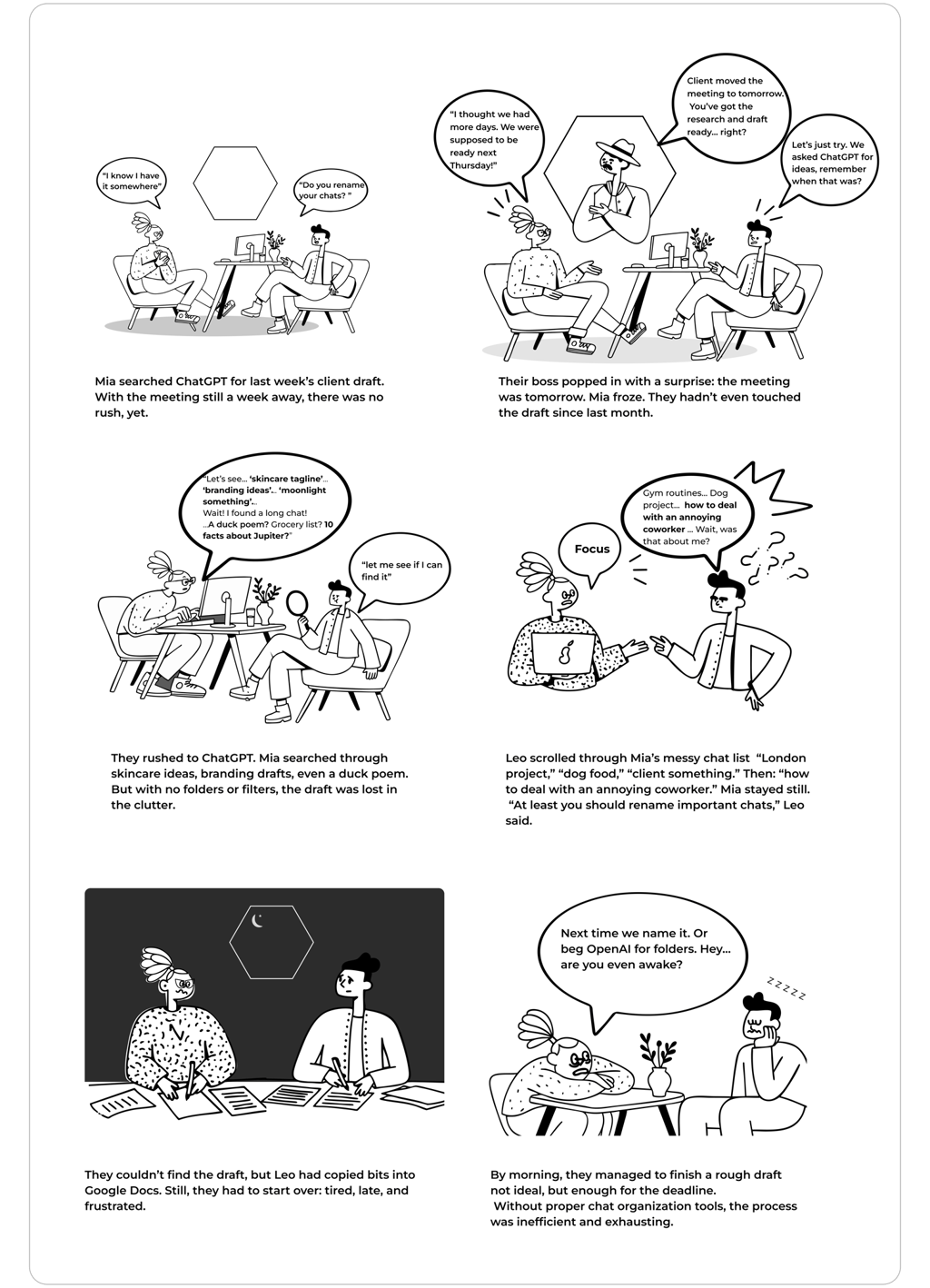
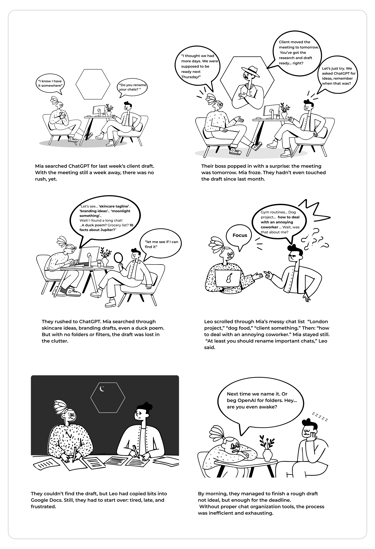
IDEATION
Now It’s Time to Think in Solutions !
In the ideation phase, we built on the insights gathered from our user research to brainstorm targeted solutions. To stay focused on what matters most, we used an Impact-Effort Matrix to prioritize ideas that were both doable and meaningful aiming for improvements that would help users and make their experience better.
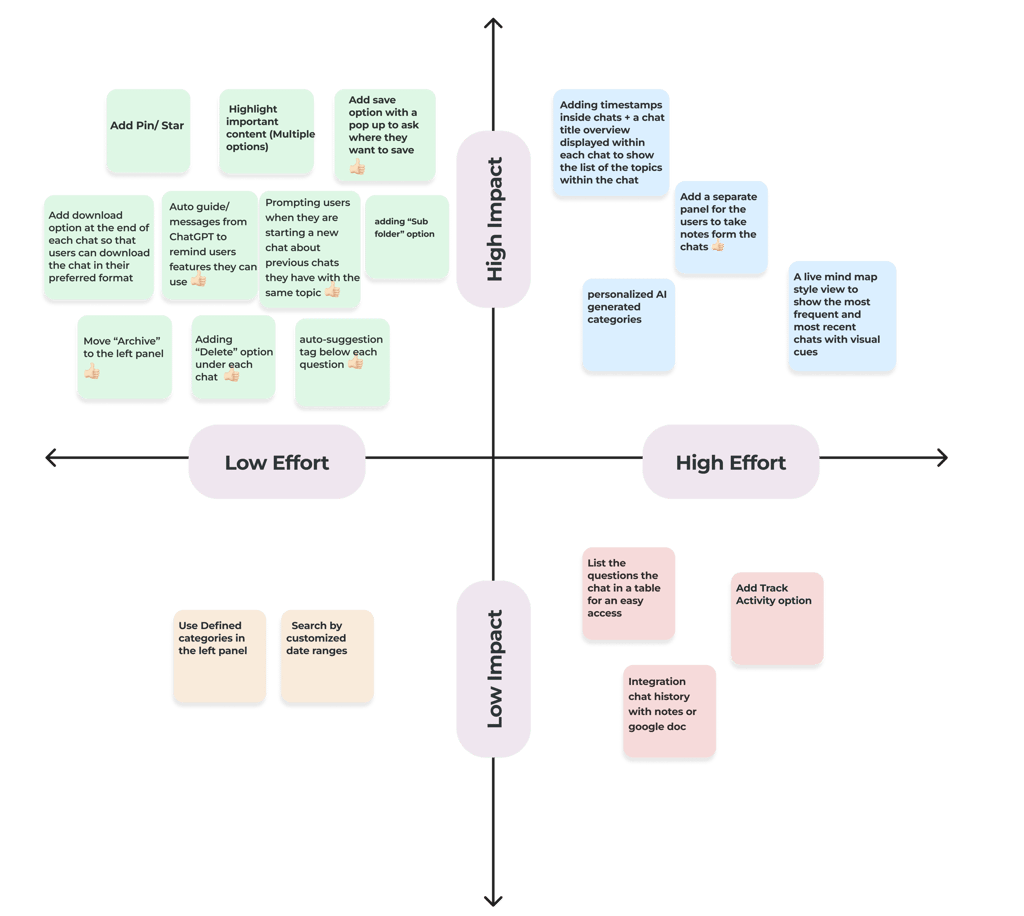
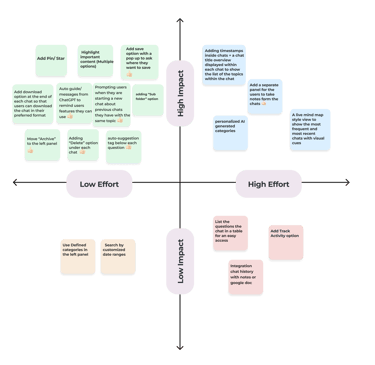
Turn Conversations Into Insights
We designed a personalized dashboard to give users a clear overview of their ChatGPT activity, helping them track usage, revisit important threads, and understand how they are spending time across projects. It transforms scattered chats into organized, actionable insights.
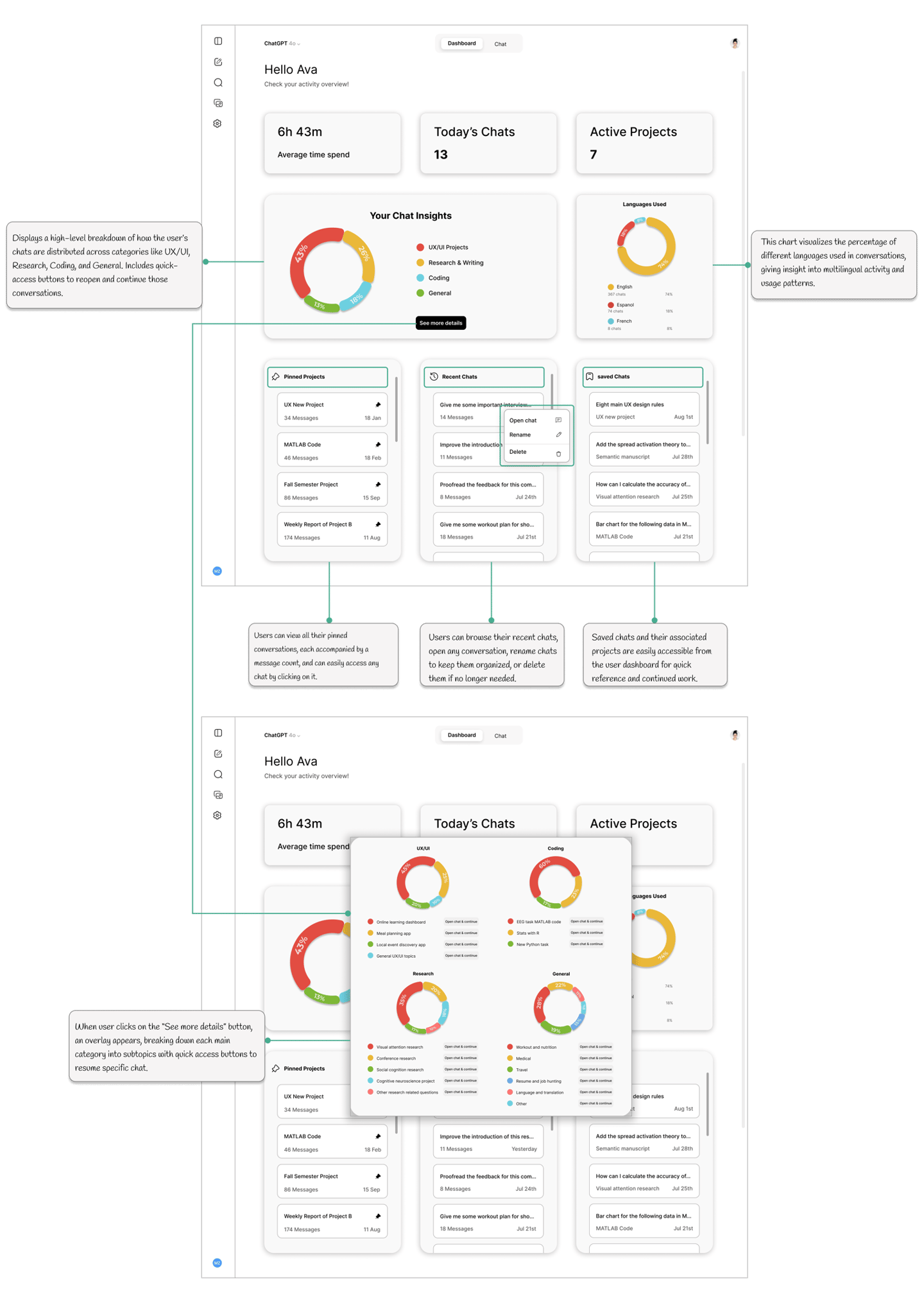
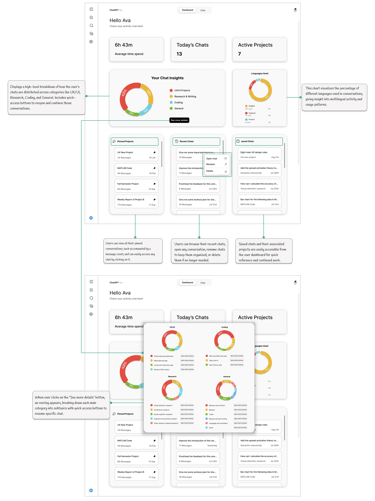
Quick Save and Stay Organized
To support better organization, a “Save” option was introduced, enabling users to store key chats in folders for easy future access.
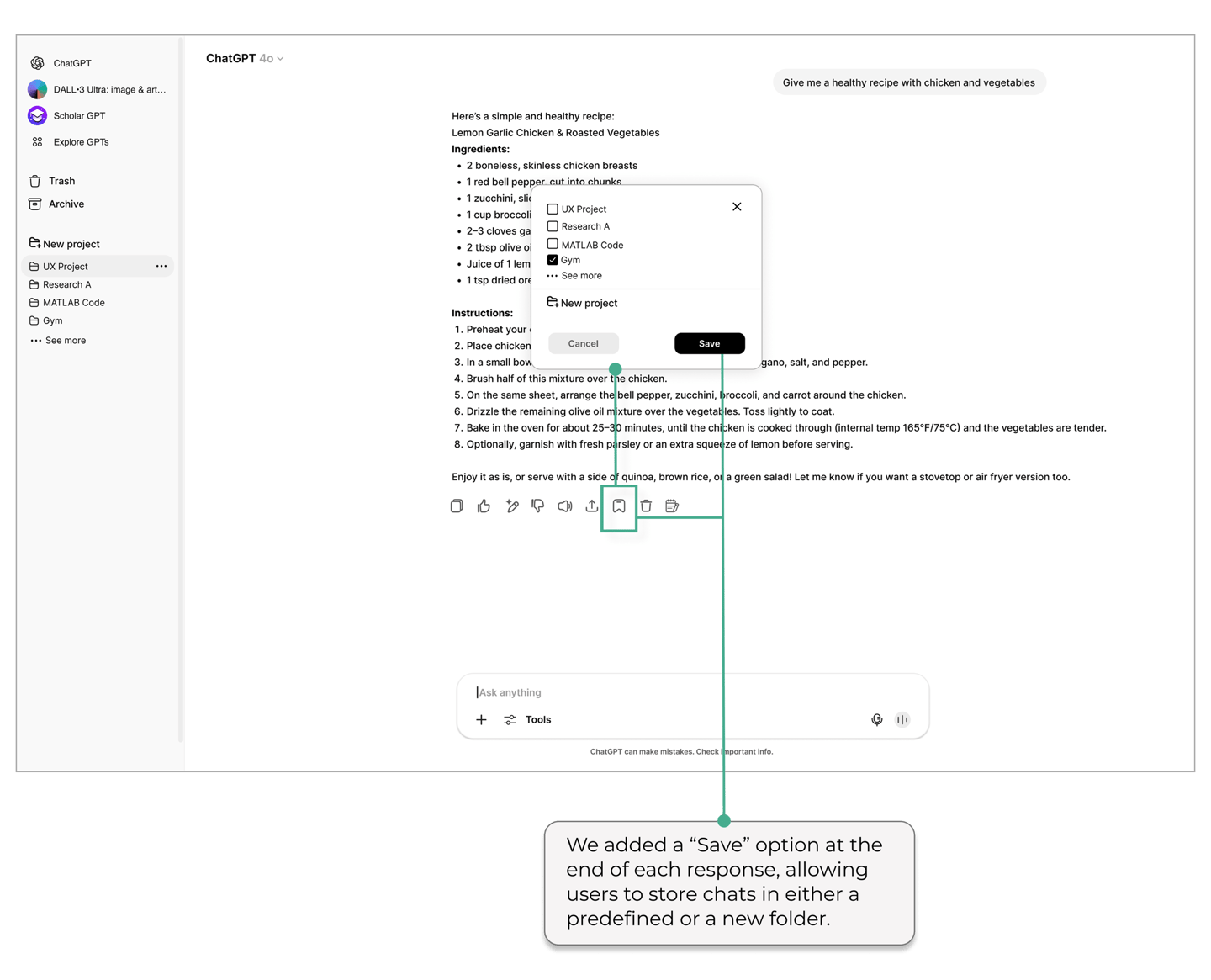
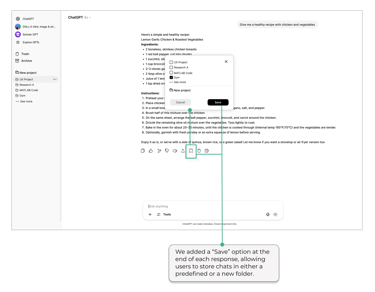
Previous Conversation Recall
This feature intelligently detects when a user’s message relates to a topic discussed in earlier chats. It then suggests relevant previous conversations, allowing the user to either continue an existing thread or start fresh. This reduces redundancy and helps keep chat history more organized.
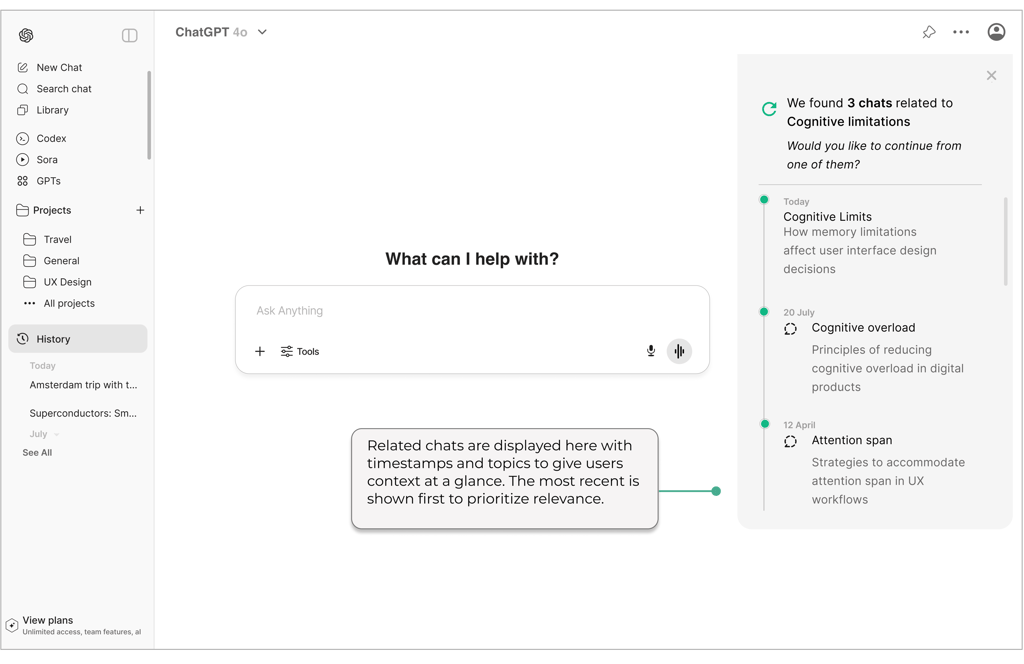
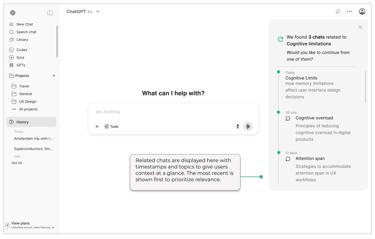
Redesigned History Panel
We redesigned the History panel to improve clarity and navigation by grouping chats into expandable folders by date. This allows users to quickly scan, locate, and revisit conversations, even if they only remember an approximate period. The structured layout reduces visual clutter and makes managing past threads more intuitive and efficient.
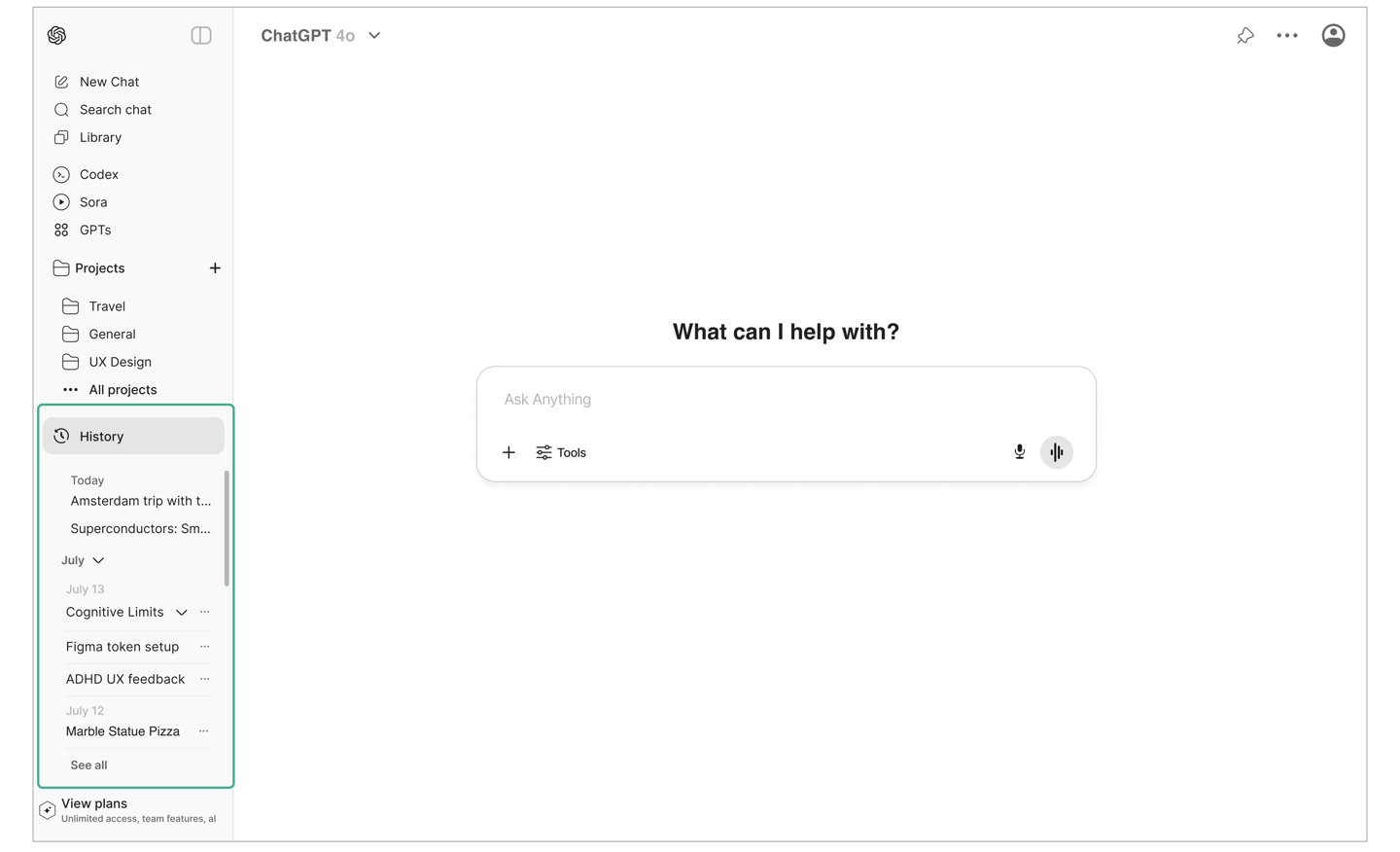

New Design 🤩
Users can view their full conversation archive by tapping "See All" in the History panel. This opens a dedicated History page where chats are organized by date and can also be filtered by tags for easier retrieval.
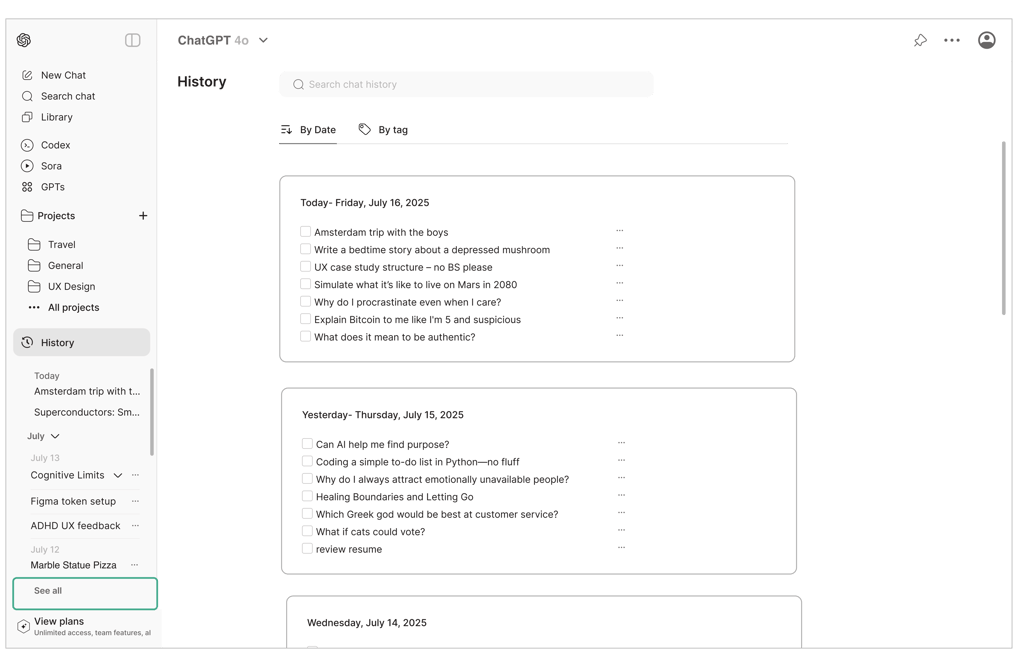
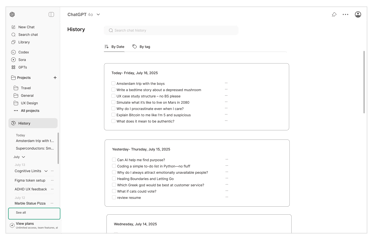
Turning Projects into a Dynamic, All-in-One Workspace
By making notes, saved chats, and files accessible from any project view, this design reduces context switching, keeps essential resources within reach, and transforms each project into a seamless, centralized workspace.
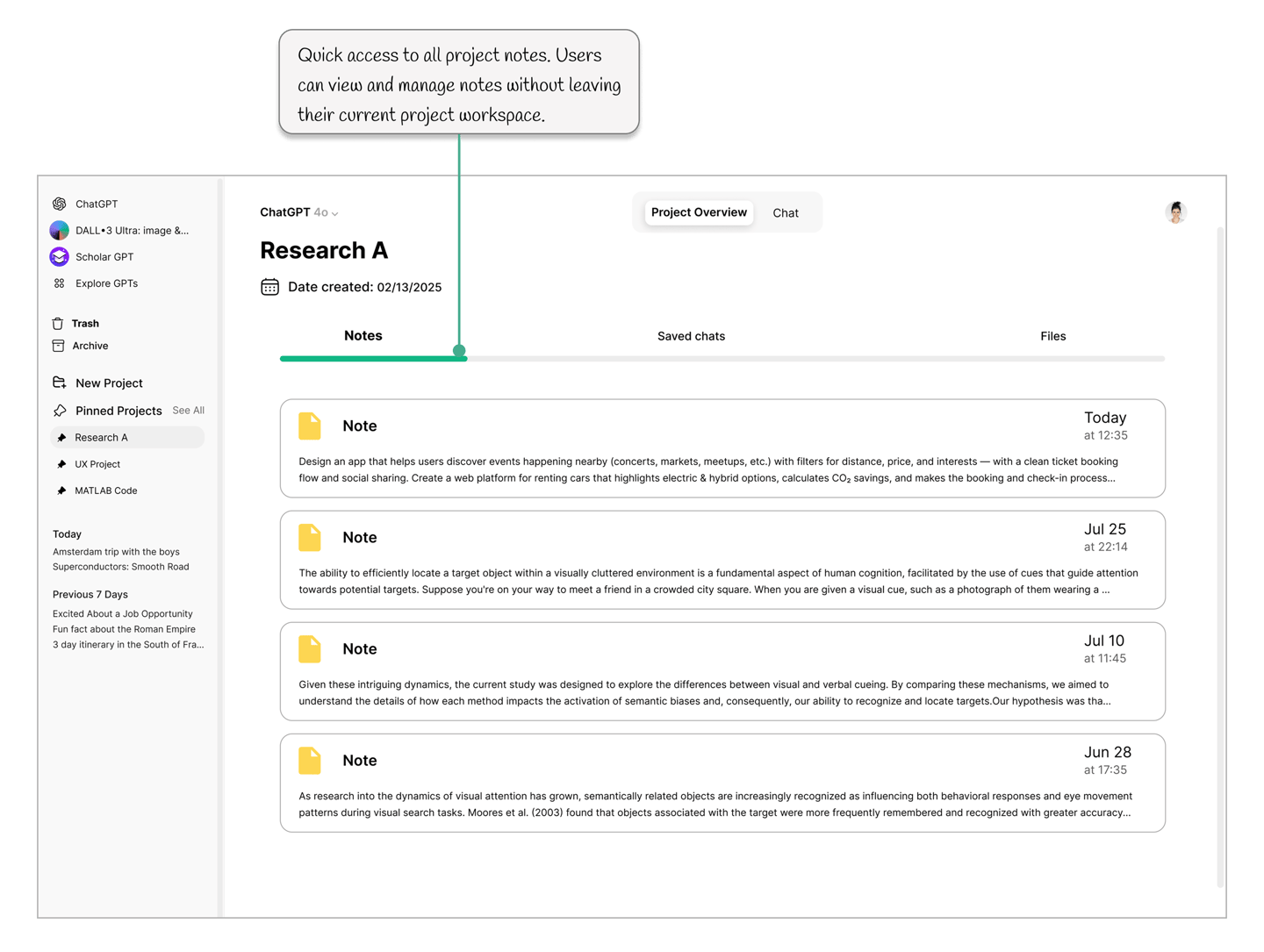
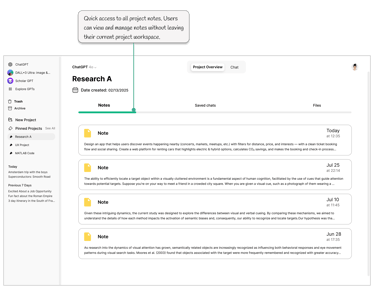
Control the Clutter: Delete Unwanted Responses
A “Delete” option at the end of each response gives users more control over their chat history. By removing unwanted responses, users can prevent long and messy Q&As, keeping their conversations clean and focused.
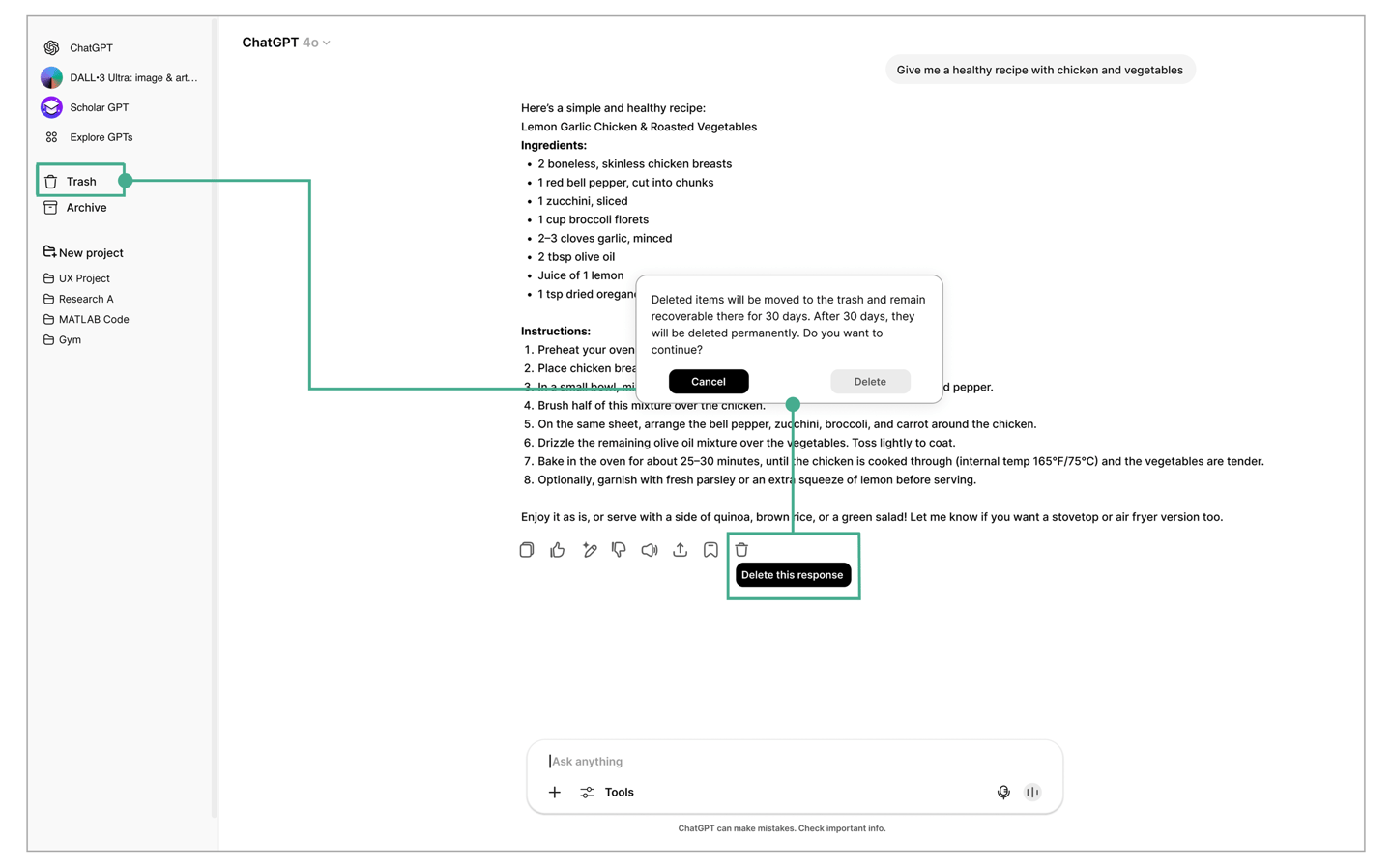
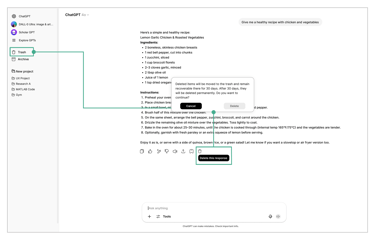
To support safe deletion, we introduced a Trash area where deleted responses are temporarily stored. Deleted items remain in the Trash for 30 days, giving users the flexibility to recover content if removed by mistake. After 30 days, items are permanently deleted to maintain storage efficiency and privacy.
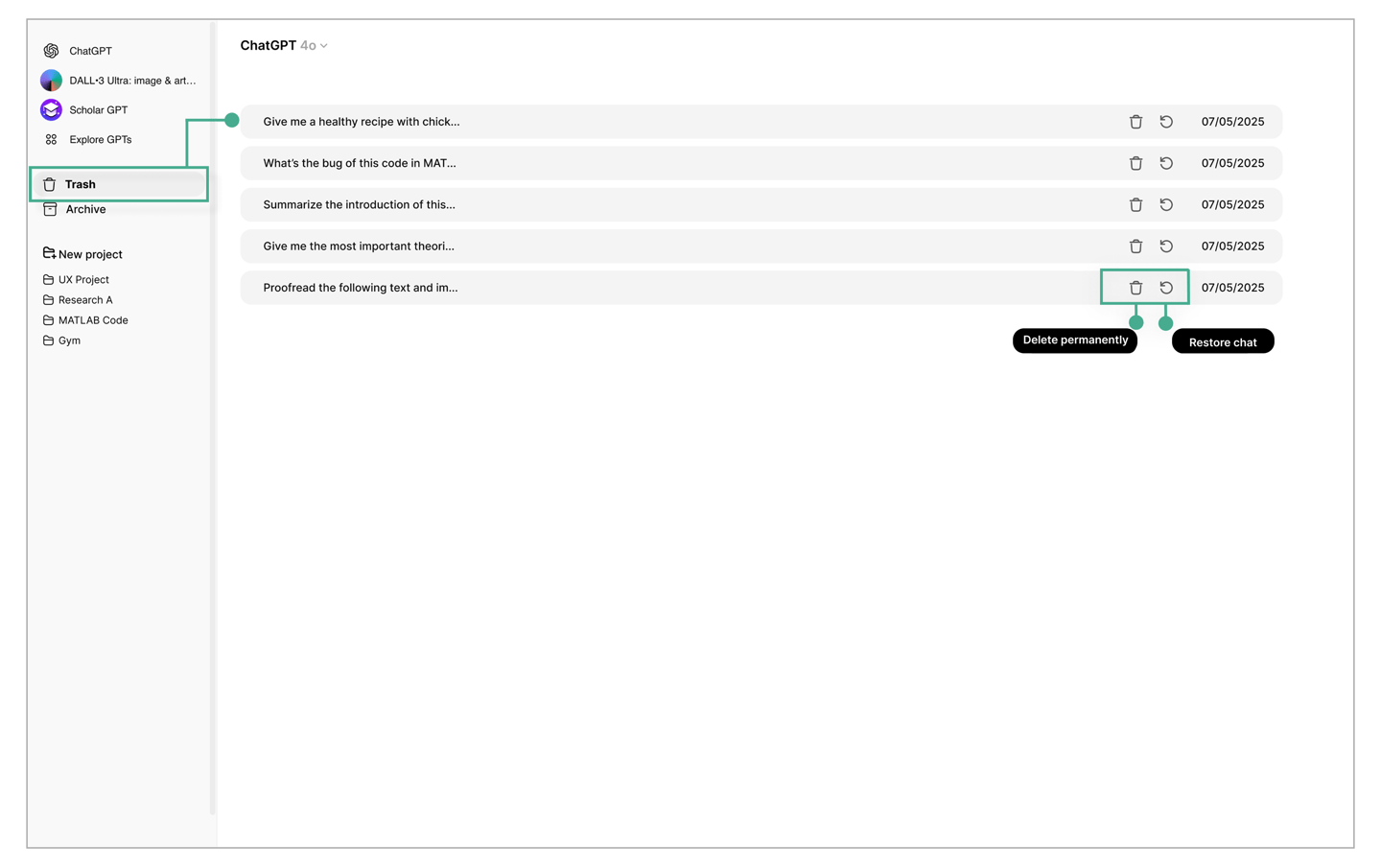
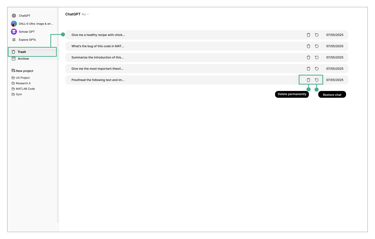
Old Design 😕
Archive is typically used for chats that users don’t need frequently but also don’t want to delete.
In the old design, accessing “Archive” required navigating through Settings → Data controls → Archive chats, which many users found confusing or never discovered at all.
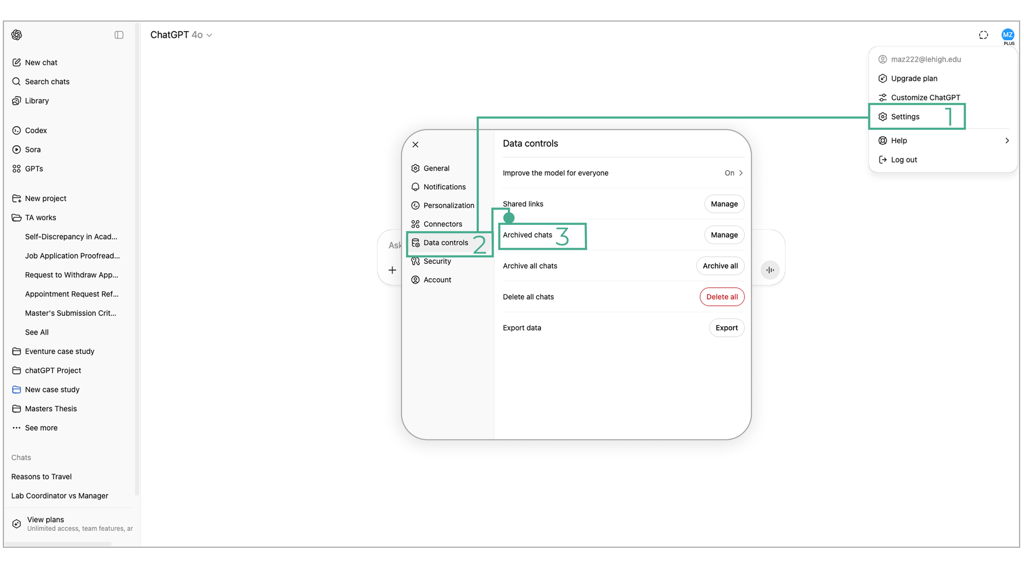
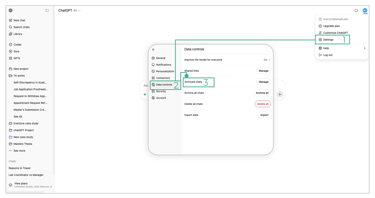
New Design, Bringing Archive to the Surface 🤩
To improve accessibility, we moved Archive to the left panel, making it just one click away. Archive is typically used for chats that users don’t need frequently but also don’t want to delete. This change helps them manage such conversations more efficiently.
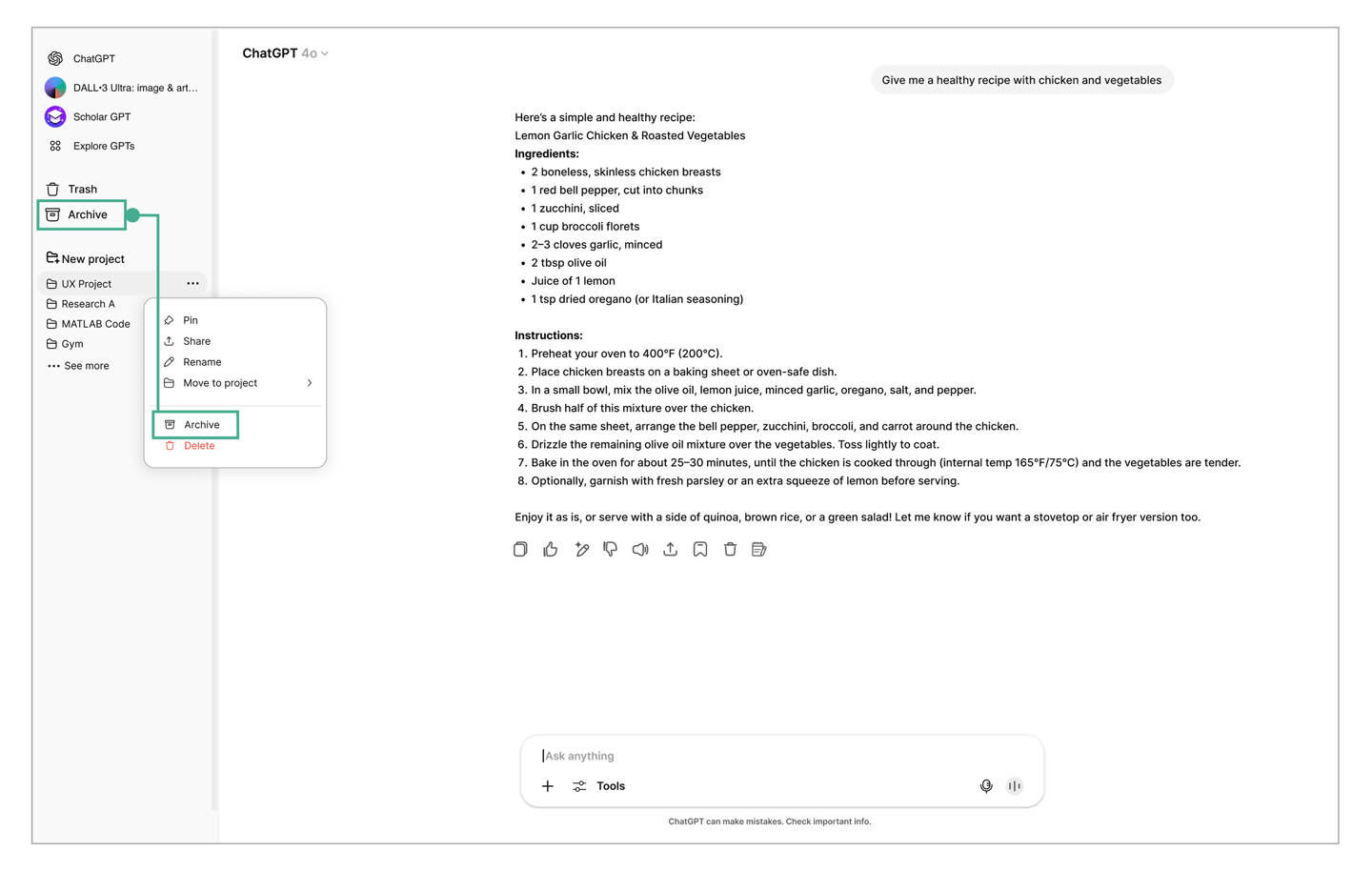
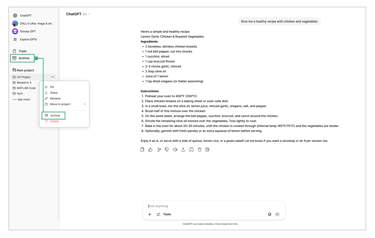
Pin to Prioritize
Easily pin up to 5 of your most important or favorite chats to keep them at the top of your sidebar. Whether it’s a long-term project or a favorite reference, pinned chats stay visible and accessible. No more scrolling through clutter to find what matters most.
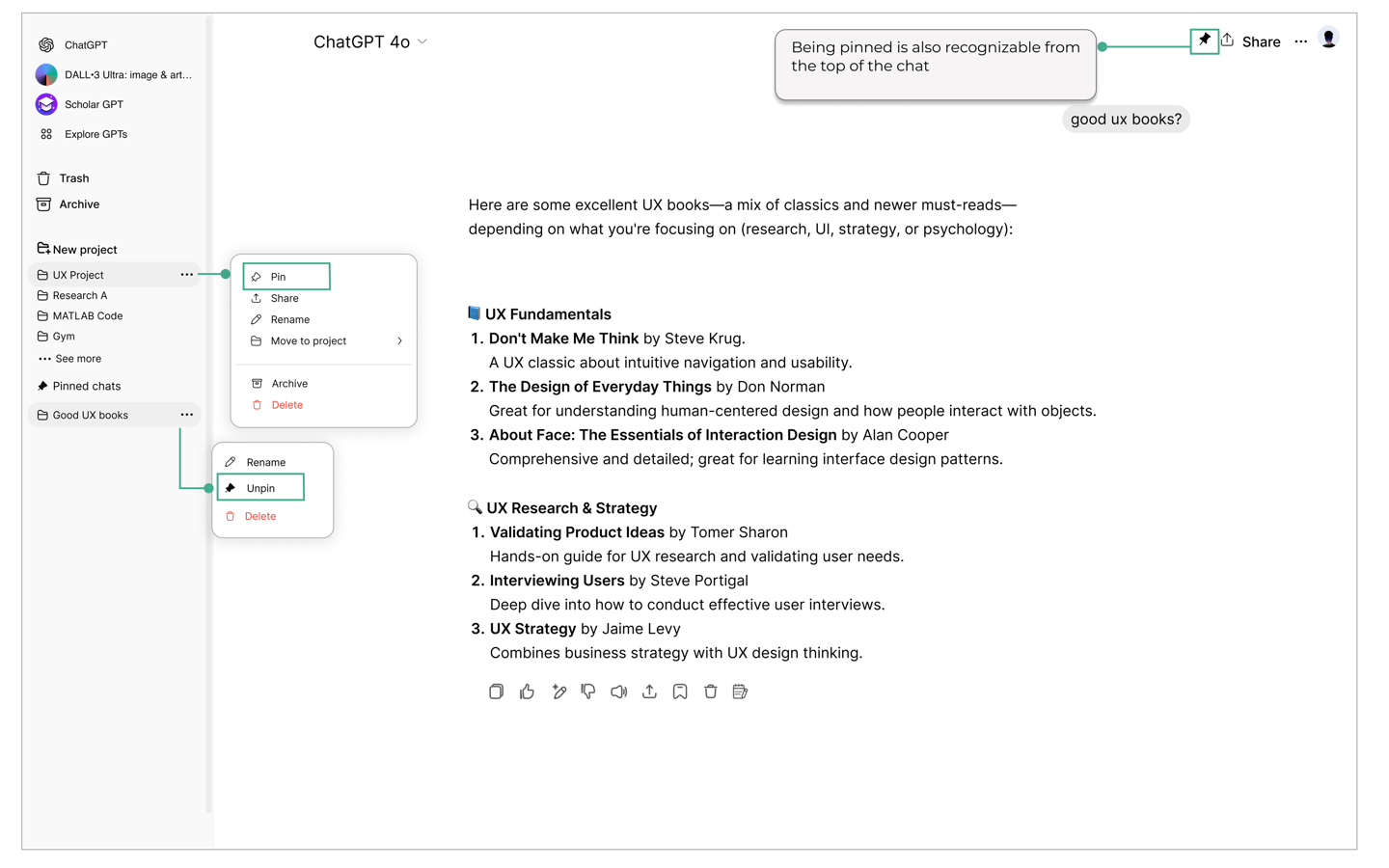
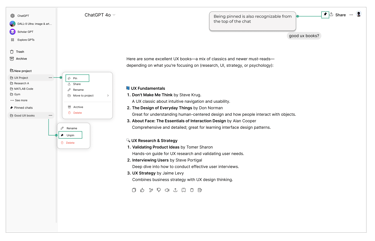
VISUAL DESIGN
Let's take a look at how we translated our early ideas into a working interface.
We turned our concepts into a functional user interface designed for ChatGPT users, focusing on clarity, minimalism, and consistency. The goal was to enhance usability while maintaining a modern, intuitive look that aligns with ChatGPT’s existing design language.
USER TESTING
🔐 How effective was our solution?
Through usability testing with 10 participants, we collected insightful feedback, uncovered key strengths, and made a couple of refinements to enhance the overall experience.
🗣️ Let’s take a look at what resonated with users and what made an impact!
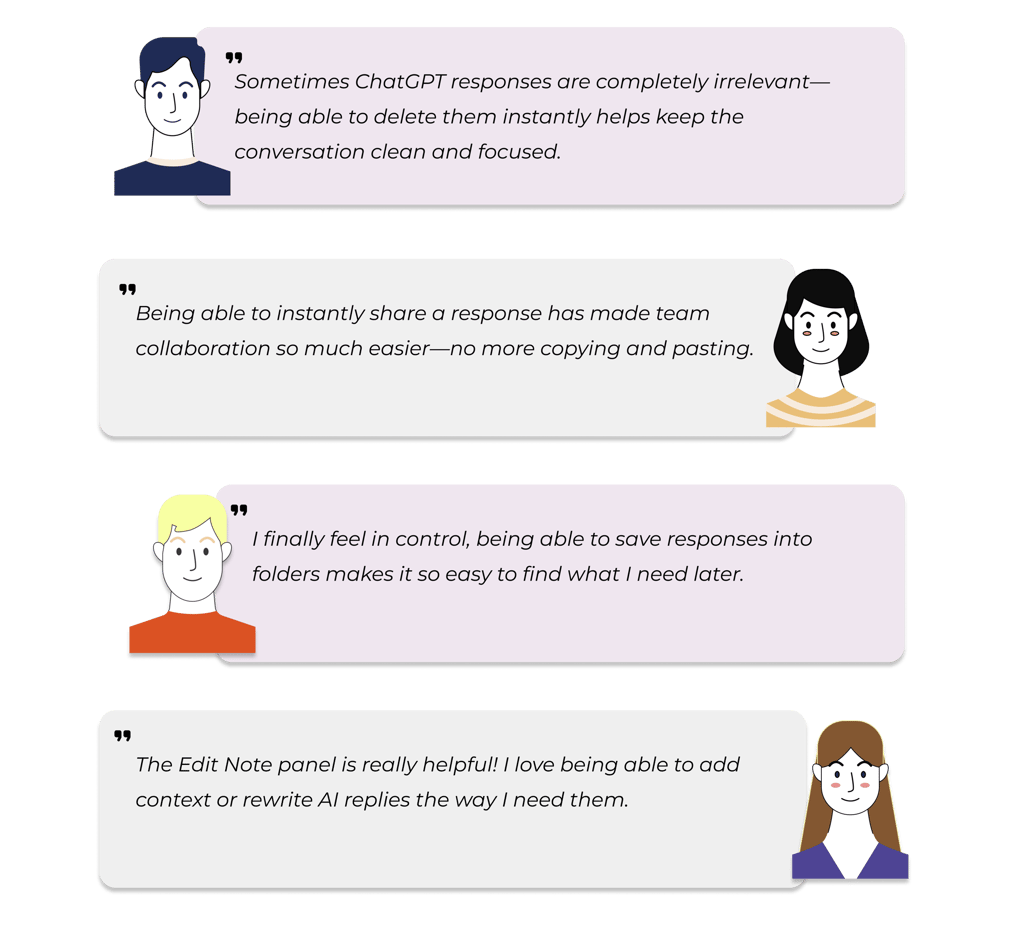
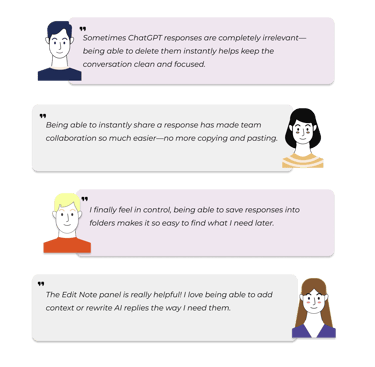
✨ From Fixed to Flexible
In the initial design, users could pin up to 5 chats. However, after gathering feedback, we removed this limitation, as many users expressed the need to pin multiple chats based on their ongoing tasks and varying levels of importance.
🧠 Takeaway
This project taught me that even the smartest tools need smart structure. Users don’t just want answers, they want clarity, continuity, and control. Designing for real workflows means thinking beyond responses and focusing on how people manage and return to conversations over time.
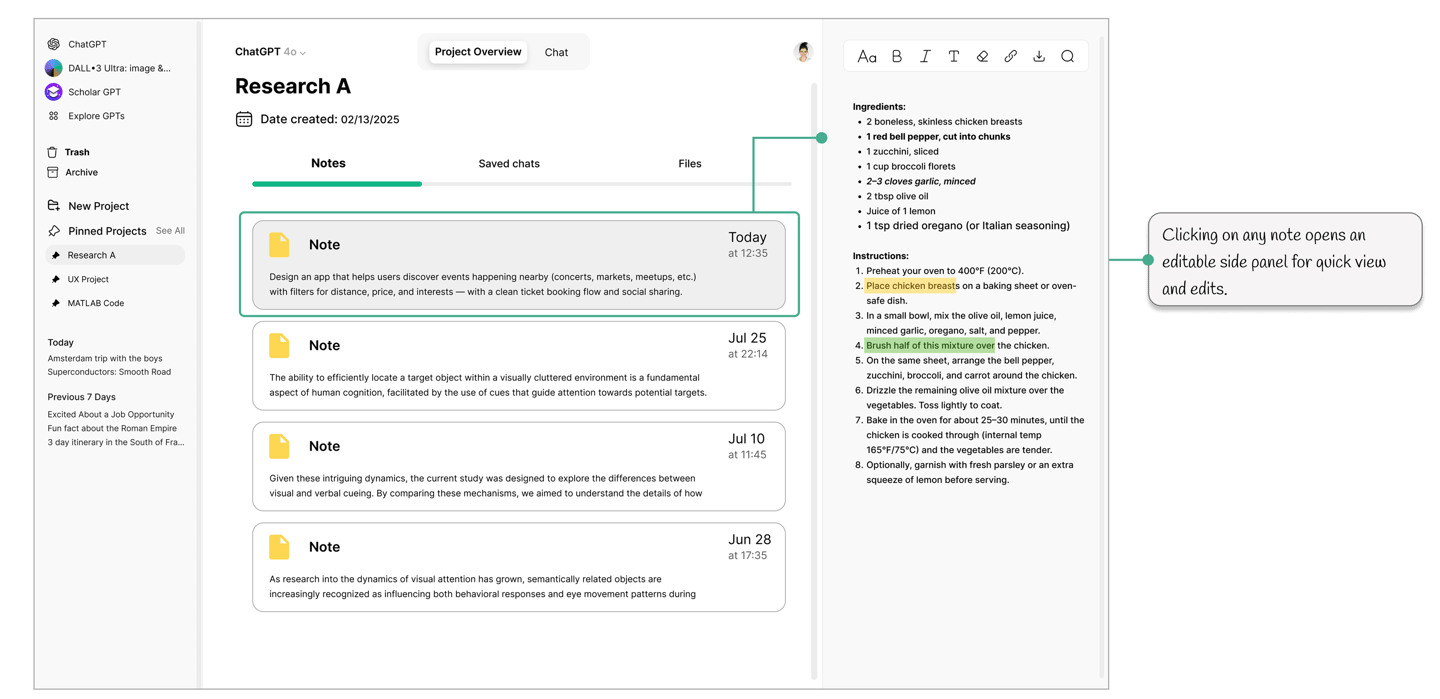
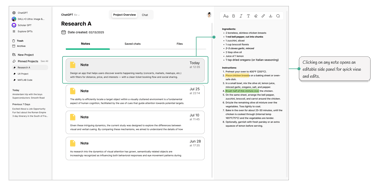
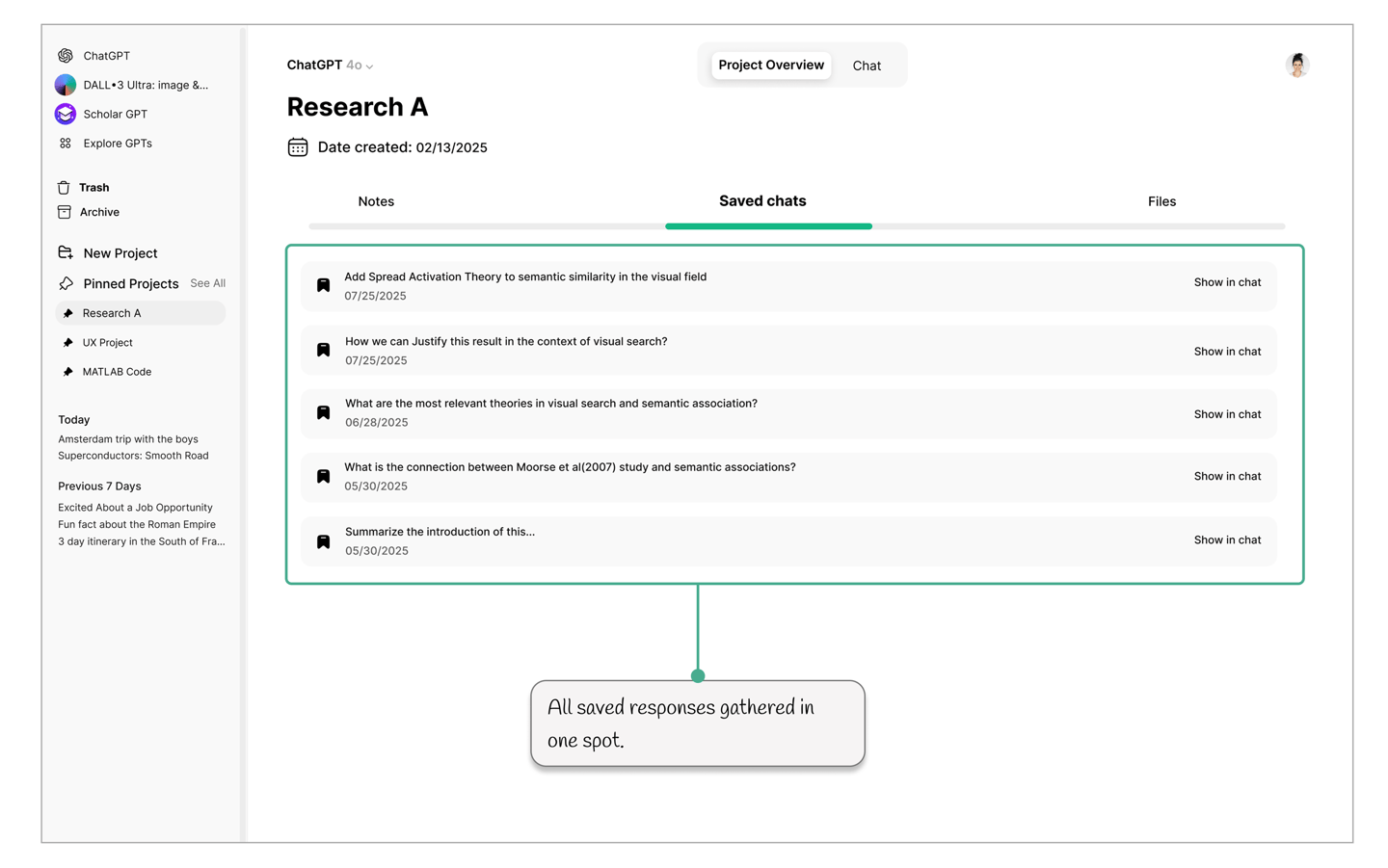
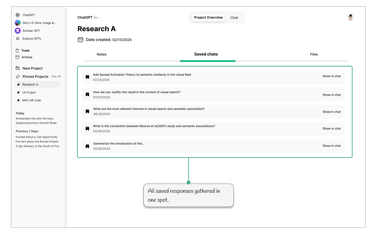
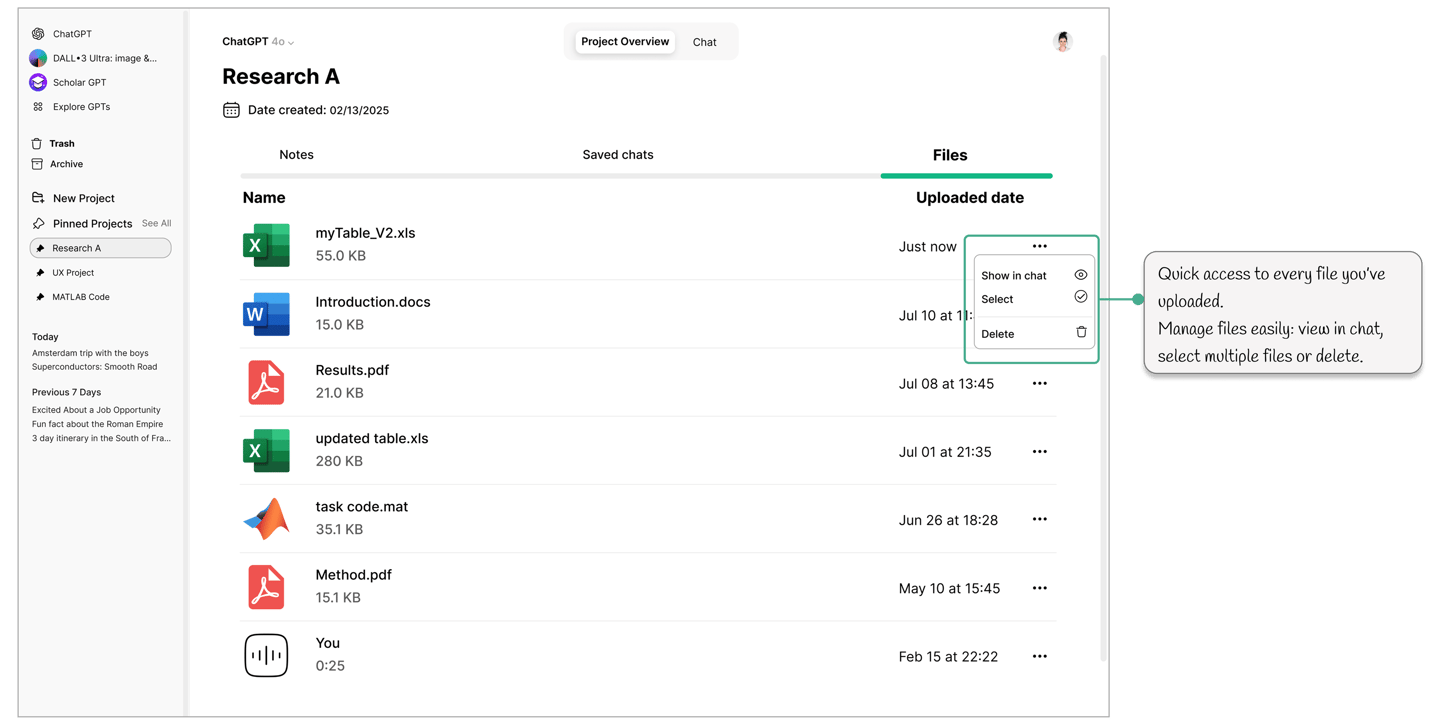
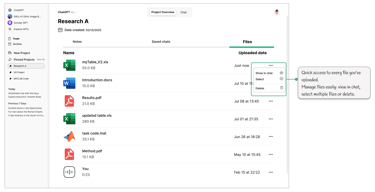
Old Design 😕
In the previous design, there was an “Edit in Canvas” option that allowed the user to edit the ChatGPT response by clicking on it, but the edit options were very limited and confusing.
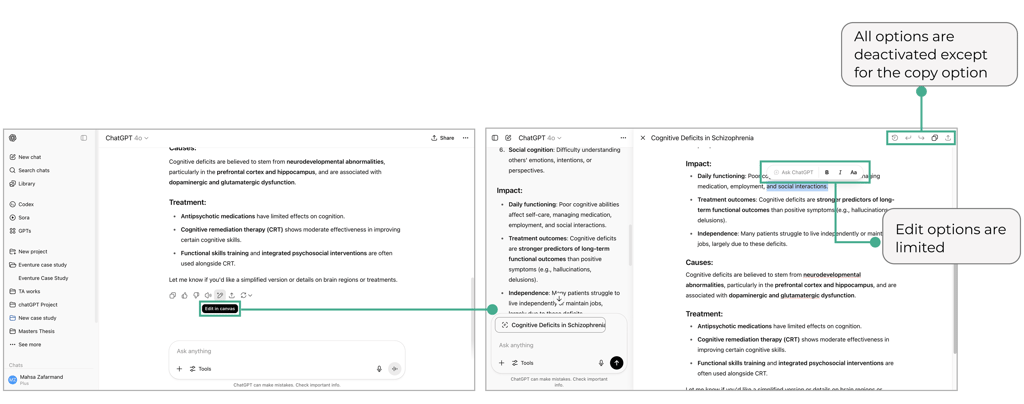
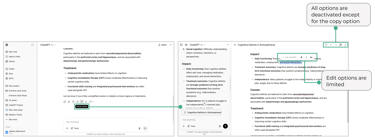
New Design, Customize Your Conversations 🤩
We improved an “Edit in canvas” option at the end of each response to give users the flexibility to annotate or revise responses directly. When clicked, a side panel appears on the right, allowing users to edit the content in context. This feature supports critical thinking, personalization, and better knowledge retention by letting users tailor responses to their needs.